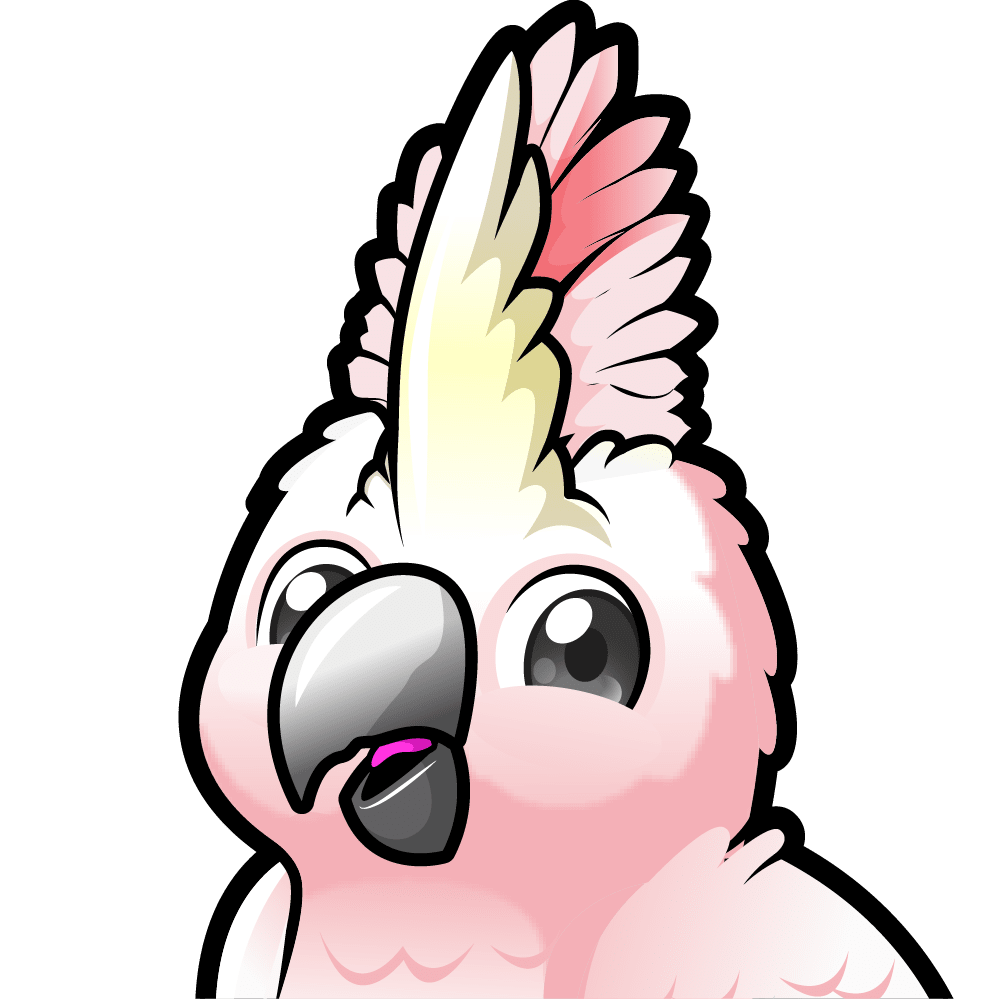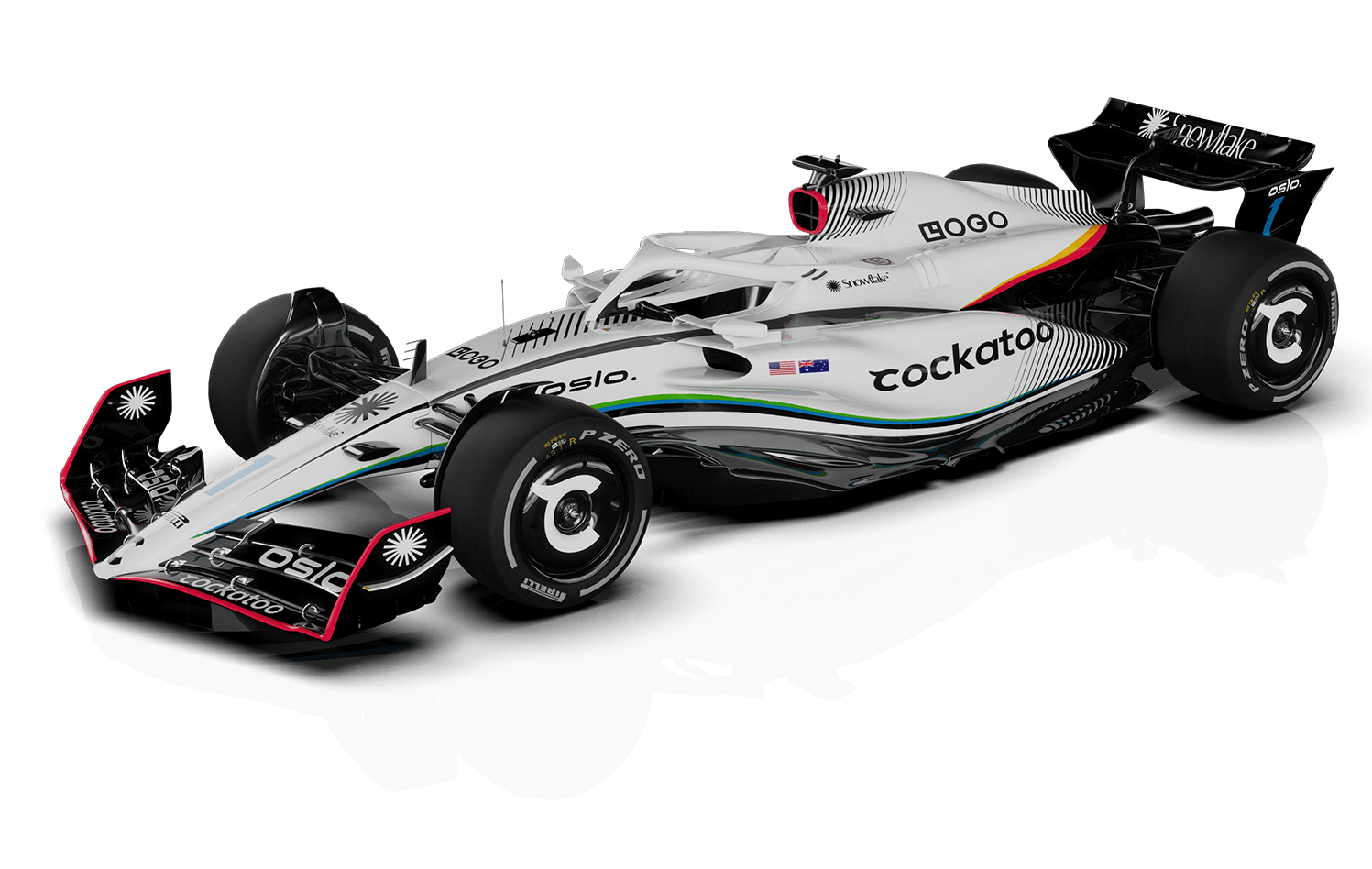Audio To Text Converter
Transcribe audio to text effortlessly with 99.8% accuracy.
No credit card required.
TRUSTED BY LEADING TEAMS












AI-Powered Audio to Text Transcription
Fast & Accurate Audio Transcription
Convert your audio recordings into precise text quickly and effortlessly.
- 🎯
99.8% Accurate Transcription
- Cockatoo's advanced AI ensures your audio files are transcribed with exceptional accuracy, even with challenging audio conditions.
- ⚡
Rapid Audio Conversion
- Convert lengthy audio recordings into text in just minutes, significantly faster than manual transcription.
- 🗣️
Speaker Identification
- Automatically detect and label different speakers in your audio, making your transcripts clear and easy to follow.
- 🌍
All Accents & Background Noise
- Our AI transcription handles diverse accents and noisy environments, ensuring reliable results every time.
- 💸
Free Tier Available
- Get started with our free tier, no credit card required.
Flexible Editing & Export
Easily edit your audio transcripts and export them securely in multiple formats.
- 📥
Easy Export Options
- Download your transcripts in multiple formats including TXT, DOCX, PDF, and SRT.
- 🌐
Browser-Based Convenience
- No software installation needed—transcribe directly from your web browser.
- 🔒
Secure & Private
- Your data is protected with advanced encryption and strict privacy protocols.
- ✏️
Intuitive Online Editor
- Easily edit and refine your transcripts online before exporting.
- 📞
Dedicated Support
- Our support team is always ready to assist you with any questions or issues.
TESTIMONIALS
Saleena
🇺🇸 United States
Peter
🇺🇸 Los Angeles, United States
Jim
🇦🇺 NSW, Australia
Saleena
🇺🇸 United States
Peter
🇺🇸 Los Angeles, United States
Jim
🇦🇺 NSW, Australia
Saleena
🇺🇸 United States
Peter
🇺🇸 Los Angeles, United States
Jim
🇦🇺 NSW, Australia
Saleena
🇺🇸 United States
Peter
🇺🇸 Los Angeles, United States
Jim
🇦🇺 NSW, Australia
Fikret
🇳🇱 Netherlands
Amy
🇳🇿 Auckland, New Zealand
Adrian
🇿🇦 Johannesburg, South Africa
Fikret
🇳🇱 Netherlands
Amy
🇳🇿 Auckland, New Zealand
Adrian
🇿🇦 Johannesburg, South Africa
Fikret
🇳🇱 Netherlands
Amy
🇳🇿 Auckland, New Zealand
Adrian
🇿🇦 Johannesburg, South Africa
Fikret
🇳🇱 Netherlands
Amy
🇳🇿 Auckland, New Zealand
Adrian
🇿🇦 Johannesburg, South Africa
Ruben
🇳🇱 Netherlands
Donni
🇦🇺 Queensland, Australia
Dave
🇬🇧 Leeds, United Kingdom
Ruben
🇳🇱 Netherlands
Donni
🇦🇺 Queensland, Australia
Dave
🇬🇧 Leeds, United Kingdom
Ruben
🇳🇱 Netherlands
Donni
🇦🇺 Queensland, Australia
Dave
🇬🇧 Leeds, United Kingdom
Ruben
🇳🇱 Netherlands
Donni
🇦🇺 Queensland, Australia
Dave
🇬🇧 Leeds, United Kingdom